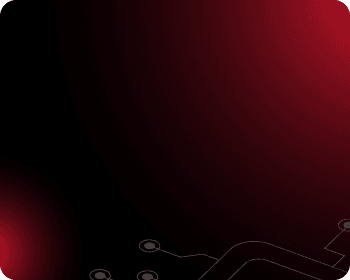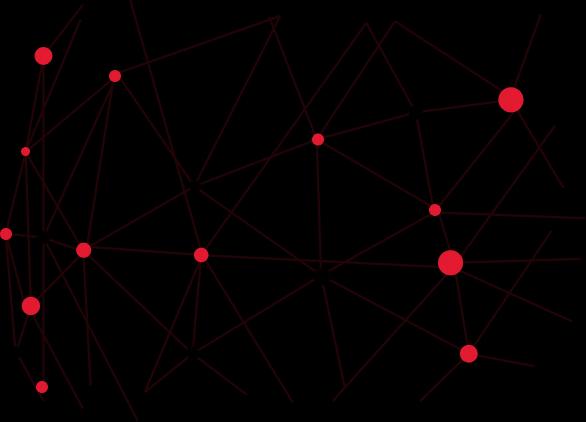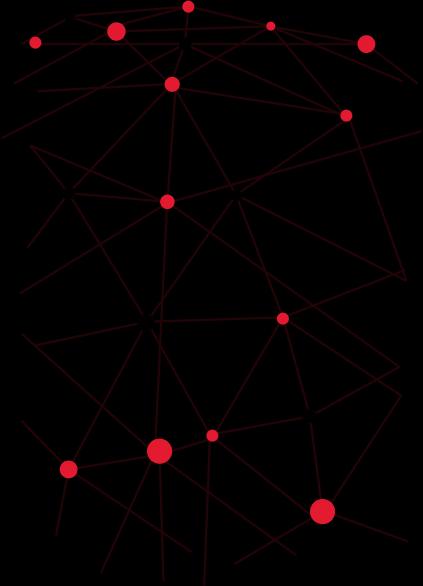What is scratch? Details about the scratch programming language
Scratch is a high-level, visual block-based programming language specifically designed for children aged 8 to 16. The purpose of Scratch is to create an accessible, child-friendly programming environment, allowing young learners to experience the joy of creativity through coding
I. What is Scratch?
Scratch is a visual programming language developed by the Lifelong Kindergarten research group at the MIT Media Lab, a renowned innovation center at the Massachusetts Institute of Technology, founded in 1985 in Cambridge, Massachusetts, USA. The Scratch development project is led by Professor Mitchel Resnick, the executive director of Lifelong Kindergarten.

The latest version of Scratch, Scratch 3.0, was released on January 2, 2019. This version introduces many modern improvements. Most importantly, Scratch 3.0 is completely free and easily accessible online, enabling people worldwide to learn and use the language.
Scratch 3.0 is not just a programming tool but also a unique educational platform for children. The interface of Scratch is very user-friendly and easy to use, allowing users to create programs, games, or animations in just a few minutes. Instead of writing complex code, users employ visually distinct, drag-and-drop programming blocks to design their projects.
More importantly, Scratch does not just teach children how to code. It also encourages creativity and logical thinking. Children are free to explore, experiment, and realize their ideas through programming projects.
Learn more articles: What is a programming language? Exploring popular programming languages
II. Benefits of learning Scratch 3.0 programming
Scratch 3.0 has a visually appealing, user-friendly interface that is particularly welcoming for children. The combination of intuitiveness and simplicity allows users to easily navigate and operate, even for beginners. Below are the outstanding benefits that Scratch 3.0 offers to learners:
Developing patience and attention to detail: Scratch 3.0 uses visual command blocks that help children easily understand and organize logical steps to complete a desired program. This process helps children cultivate patience, carefulness, and attention to detail—skills that are important both for learning and in life.
Enhancing creative thinking: Scratch 3.0 provides a creative environment where children can freely express their ideas. With a diverse library of images, sounds, and characters, children can create their own games and animations. Creating these projects not only helps children unleash their imagination but also encourages creative thinking, making them more confident in expressing their unique ideas.

Logical thinking skills: When programming with Scratch 3.0, children are encouraged to develop their logical thinking and problem-solving skills. They need to clearly define the project's goals, create detailed plans, and break down the steps required to achieve these goals. Analyzing and organizing code blocks helps children form systematic thinking skills, which are crucial for success in science, technology, engineering, and mathematics (STEM) fields.
Teamwork skills: Scratch 3.0 also provides opportunities for children to participate in group programming projects. Through collaboration, children learn to communicate, share ideas, and work effectively with others. These teamwork skills are not only important in programming but also as essential life skills that help children succeed in social activities and future careers.
Information selection skills: While learning to program with Scratch 3.0, children often need to search for and gather information from various sources to complete their projects. This process helps them develop the ability to select and evaluate information, using it effectively. This skill is crucial in the digital age, where the ability to distinguish accurate information from misinformation is necessary.
Problem-solving skills: When faced with challenges during programming, children learn to find solutions independently and creatively. Solving programming problems helps children develop critical thinking and decision-making skills, making them more confident when dealing with complex issues in life.
Communication skills: Scratch 3.0 encourages children to share their projects with the community and friends. Presenting and discussing these projects helps children improve their communication, presentation, and articulation skills. These are important skills for success in many areas of study and work.
Learning skills: Learning to program with Scratch 3.0 encourages children to develop proactive and creative learning habits. Children become more passionate and interested in learning, particularly in subjects related to science, technology, and mathematics. By exploring and learning through programming, children build a solid foundation for lifelong learning.
III. Details about the Scratch programming language
1. Key features of Scratch 3.0
Scratch 3.0 is completely rebuilt on HTML5 and JavaScript, offering a modern and flexible user interface. The command blocks and colors have been redesigned to capture attention and encourage exploration. Specific improvements include:
New user interface: Scratch 3.0 has a more intuitive and user-friendly interface, tailored to the needs and preferences of modern users.
Paint editor and sound editor: These tools have been updated, providing more features for creating and editing images and sounds.
Extensions: This feature integrates tools like Pen, Video Sensing, and Music into a single module, making them easily accessible for users.
New Fonts: Scratch 3.0 introduces multiple fonts, increasing the variety and flexibility in project design.
2. Applications of Scratch programming
Scratch stands out for its ability to create educational games and animations. With a combination of basic command blocks and multimedia support, children can freely express their ideas and interests. This not only encourages creativity but also develops logical thinking and imagination. Specifically, Scratch can be used in various fields such as:
Education: Scratch is a popular tool in education, helping students learn programming, develop problem-solving skills, and foster creative thinking.
Business: Some large companies use Scratch to develop proprietary software, leveraging its intuitive and easy-to-use language.
Robotics: In the field of robotics, Scratch is used to program robot control scripts, ensuring smooth and efficient operations.
The Pen command group and Paint Editor in Scratch allow users to draw and design creatively. Graphic programming in Scratch hones drawing, design skills, and enhances creative thinking.
The Sound command group provides the ability to create professional music, from piano and guitar to drums and flute. This opens up limitless musical creativity for users.
The Operator command group in Scratch helps students perform calculations and simulate real-world problems. Students can easily draw complex geometric shapes, supporting their studies in subjects like Math, Physics, and Chemistry. This not only aids in retaining knowledge more easily but also develops comprehensive logical thinking.
IV. Guide to downloading and using Scratch 3.0
1. How to download the latest version of Scratch 3.0
Step 1: Visit the official Scratch website using your computer browser via the link: https://scratch.mit.edu/download

Step 2: Click to download the version compatible with your computer's operating system. Currently, Scratch 3.0 supports four versions: Windows, macOS, ChromeOS, and Android.

Step 3: Open the folder containing the Scratch software you downloaded, right-click the installer, and select "Run as Administrator."

Step 4: A security window will appear, requesting permission to allow the software to make changes to your computer. Click "Yes" to continue with the installation process.

Step 5: The Scratch Setup dialog box will appear, asking you to choose access permissions after installing the software on your computer. You can choose one of the following options:
- Anyone who uses this computer (all users): Available to all users of this computer.
- Only for me: Available only to you.
Note: If you are using a personal computer, we recommend selecting "Only for me." Then click "Install."

Step 6: Wait for the installation process to complete and click "Finish."

Step 7: After clicking "Finish," wait a few seconds for the software to launch automatically. You can now program offline without an internet connection.

2. Detailed guide to using Scratch 3.0
2.1 Scratch interface
The Scratch software interface includes three main tabs: Code, Costumes, and Sounds.
- Code: This tab contains commands and programming blocks to create behavior for objects in Scratch. Users can drag and drop command blocks to program activities such as moving, rotating, and performing other actions.
- Costumes: This tab allows you to customize the appearance and interface of objects. You can upload or draw different images to change the object's shape when it moves or performs actions.
- Sounds: Here, users can add and manage various sound files for objects in their projects.

2.2 Command window in the main interface
This window contains the commands to control character activities. Here, users drag command blocks from the control panel and assemble them to create a "program" to control objects.
2.3 Stage
The stage displays objects, images, and graphic effects. It is where users interact with the product they create.
2.4 Sprite
This area manages the characters in the software. Users can create, edit, and change the appearance and costumes of characters here. When you launch Scratch 3.0 for the first time, the default main character is the Scratch Cat.
2.5 Background
The background area manages, edits, and adds new background images displayed on the stage in the main software interface.
V. Conclusion
Scratch is not just a programming language it is a powerful tool that encourages children to explore creativity and develop basic programming skills. With its user-friendly interface, dynamic community, and the ability to create unique projects, Scratch 3.0 is an ideal platform for learning programming and fostering children's creative thinking. We hope this article helps you understand the Scratch programming language better and the benefits it brings to users. Don't forget to follow us for more great information on information technology!
Learn more articles: What is Game Programming? Popular language in Game development
SHARE THIS ARTICLE
Author
Huyen TrangSEO & Marketing at Tokyo Tech Lab
Hello! I'm Huyen Trang, a marketing expert in the IT field with over 5 years of experience. Through my professional knowledge and hands-on experience, I always strive to provide our readers with valuable information about the IT industry.
More Posts



About Tokyo Tech Lab
Services and Solutions
Contact us
© 2023 Tokyo Tech Lab. All Rights Reserved.