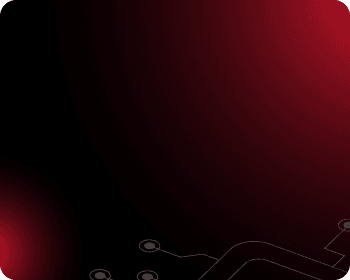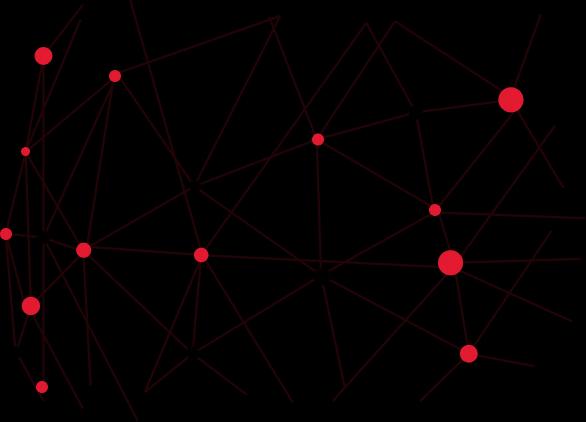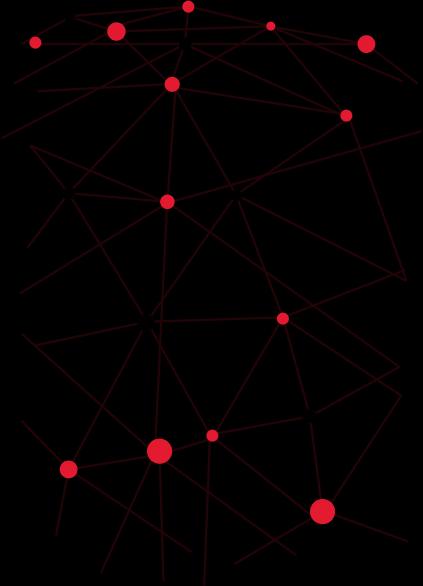What is Scala? A Detailed Overview of the Scala Programming Language
If you are looking for a detailed article about the Scala programming language, this content is for you. In this article, I will share and explain all aspects related to Scala, from basic concepts, advantages, and disadvantages, to real-world applications of Scala, and guide you through writing your first program with this language. Let's dive into the details.
I. What is Scala?
Scala (short for Scalable Language) is a modern, multi-paradigm programming language designed to combine the features of object-oriented programming (OOP) and functional programming (FP) to create powerful tools for software development. Scala runs on the Java Virtual Machine (JVM) and is fully compatible with Java libraries, allowing developers to leverage the existing tools and libraries in the Java ecosystem.

Scala offers many powerful features, including higher-order functions, static typing, pattern matching, type inference, and support for OOP concepts like inheritance, polymorphism, and method overriding. Notably, Scala supports parallel and asynchronous programming, making it suitable for applications that require high performance and scalability.
Scala was developed by Martin Odersky and his research team at the Swiss Federal Institute of Technology (ETH Zurich). The language was created to combine the advantages of OOP and FP while addressing the limitations of Java. The first version of Scala was released in 2003 and quickly gained attention from the programming community due to its concise syntax and ability to integrate with Java. Scala has undergone many improvements and updates, with major versions like Scala 2.0 and Scala 3.0, where Scala 3.0 brings significant syntax, type system, and performance enhancements. This version marks a new milestone in simplifying and optimizing the language, making it more powerful and user-friendly.
Scala is widely adopted by major tech companies such as Twitter, LinkedIn, Netflix, and Airbnb in their critical projects. Important libraries and frameworks like Akka (for concurrent and distributed programming) and Play Framework (for web application development) are also built on the Scala platform.
Learn more articles: What is a programming language? Exploring popular programming languages
II. Advantages and Limitations of Scala
1. Advantages of Scala
-
Combines Object-Oriented and Functional Programming: Scala integrates both programming paradigms, allowing developers to leverage the benefits of object-oriented programming (OOP) and functional programming (FP). This results in more concise code, reducing the amount of code needed and making the source code lighter and easier to read.
- Java Compatibility: Scala runs on the Java Virtual Machine (JVM) and can directly use Java libraries. This enables Java developers to transition to Scala easily, leveraging existing Java libraries while integrating with existing Java systems.

-
Support for Concurrent and Asynchronous Programming: Scala offers powerful tools for concurrent and asynchronous programming, aiding in the development of high-performance and scalable applications.
-
Rich Library and Framework Resources: Scala boasts numerous powerful libraries and frameworks, such as Akka (for concurrent and distributed programming), Play Framework (for web application development), and Spark (for big data processing).
2. Limitations of Scala
-
Slow Compilation Time: Scala may have slower compilation times compared to some other languages, potentially slowing down the development and testing process.
- Steep Learning Curve: Scala has a complex syntax and concepts, which can be particularly challenging for beginners, making it harder to learn.

-
Limited Documentation: Although the Scala community is growing, detailed documentation and tutorials are still limited compared to more popular programming languages like Java or Python. This can make it difficult to find information and support when encountering issues.
III. Real-World Applications of Scala
Scala is widely used in various fields today, from data analysis and web development to developing large-scale applications. Below are some areas where Scala is applied and developed:
1. Web Application Development
Scala, combined with the Play Framework, is a popular choice for web application development due to its ability to provide a robust and high-performance development environment. Play Framework supports the development of scalable and maintainable web applications.
2. Big Data Processing
Scala is widely used in big data processing, especially with Apache Spark. Spark, a framework written in Scala, allows for high-performance data processing and analysis, making it suitable for data analytics, machine learning, and real-time data processing applications.

3. Financial Applications
Scala is used in the finance industry to build trading systems and financial data analysis platforms. Its parallel and distributed processing capabilities, along with Java compatibility, make Scala an ideal choice for financial applications requiring high accuracy and performance.
4. Data Science and Machine Learning
Scala is often used in data science and machine learning projects due to its seamless integration with data analysis libraries like Breeze and machine learning tools. This enables data scientists and machine learning engineers to deploy complex machine learning models efficiently.
5. Distributed Systems Development
IV. Who is Scala Suitable For?
The Scala programming language is suitable for a variety of audiences, particularly those with a solid programming background. Here are some groups for whom Scala is especially well-suited:
1. Java Developers
Those already familiar with Java will find transitioning to Scala easier since Scala runs on the Java Virtual Machine (JVM) and has similar syntax.
2. Software Engineers
Scala is an ideal choice for software engineers looking to develop complex applications, especially in fields such as web development, distributed systems, and large-scale enterprise systems.
3. Data Scientists
With its ability to handle big data and its seamless integration with Apache Spark, Scala has become popular in data science. It allows data scientists to perform complex computations and large-scale data analysis efficiently.

4. Data Engineers
Scala is useful for building data pipelines and processing big data, thanks to its parallel processing capabilities and integration with data analysis tools like Hadoop and Kafka. This makes Scala a suitable choice for data engineers.
5. Data Analysts
Scala is also suitable for data analysts who need to perform complex calculations and data analysis in a Big Data environment, especially when working with large datasets.
6. Programmers Looking to Expand Their Skills
Programmers with experience in languages such as C++, C#, or Python may find value in learning Scala to expand their skill set and enhance career opportunities, particularly in fields such as large-scale software system development and big data processing.
In summary, Scala is a programming language suited for those looking to advance their programming skills, especially in high-performance and big data processing fields, such as distributed systems and enterprise applications.
V. Getting Started with Scala
1. Installing Scala
Step 1: Download and Set Up JDK (Java Development Kit)
Since Scala runs on the Java Virtual Machine (JVM), you need to install JDK on your computer before installing Scala.
- You can download JDK from the Oracle website: Oracle JDK or the OpenJDK website: OpenJDK.
-
Choose the latest JDK version that is compatible with your operating system (Windows, macOS, or Linux).

-
Download the installer file and run it to start the installation process.
-
During the installation, you may need to accept the terms and select the default settings.
Step 2: Choose and Download the Scala Version
To download Scala, visit the Scala download page: https://www.scala-lang.org/download/
Select the appropriate version for your operating system and project, or choose the latest version of Scala, which is 3.4.2 as of now.

You can also visit the detailed page for Scala 3.4.2 for installation instructions.
Step 3: Install Scala
Run the downloaded Scala installer file.

Click "Next" to continue the installation process.

Step 4: Accept Terms and Conditions
Check the box to accept the terms of use or select any additional installation options if needed.

Click "Next" to proceed.
Step 5: Choose Installation Directory
If you want to change the default installation directory, click the "Browse" button and select your desired folder.
Otherwise, keep the default settings and click "Next" to continue.

Step 6: Start the Installation
Click the "Install" button to begin the Scala installation process.

Step 7: Installation Process
Wait for the installation process to complete. This may take a few minutes depending on your computer's configuration.

Bước 8: Complete Installation
When the installation is finished, click the "Finish" button to exit.

Bước 9: Configure Environment Variables
- Right-click on "My Computer" (or "This PC" on Windows 10) and select "Properties."
- Choose "Advanced system settings" on the left.
- In the "System Properties" window, click the "Environment Variables" button.
- In the "System variables" section, find and select the "Path" variable, then click "Edit."
- Add the path to the Scala installation directory to the list of paths
For example: C:\Program Files (x86)\scala\bin or the path you chose in Step 5.
- Click "OK" to save the changes and close the windows.
Step 10: Verify Scala Installation
Open Command Prompt (cmd) on Windows or Terminal on macOS/Linux.

Type the command `Scala` and press Enter.
If the installation was successful, you will see the Scala version information, and you can start using Scala from the command line.
2. Writing Your First Scala Program
To write your first Scala program, you need to have Scala installed on your computer. You can do this by installing Scala and sbt (Scala Build Tool). Once installed, you can start writing Scala programs.
Here's a simple example of a "Hello, World!" program in Scala:
Step 1: Install Scala and sbt (Scala Build Tool)
- For Windows, macOS, or Linux, download and install Scala from the Scala website: Scala Downloads.
- For sbt, download and follow the instructions on the sbt website: sbt Downloads.
Bước 2: Create a Scala Project
Open Command Prompt (or Terminal on macOS) and create a new directory for your project.

Create an sbt configuration file (build.sbt) with the following content:

Step 3: Write Scala Code
-
Create a directory
src/main/scalaand create a file namedHelloWorld.scalainside that directory.

- Open the
HelloWorld.scalafile and add the following code:

Step 4: Run the Program
-
Go back to Command Prompt or Terminal and run the program using sbt:

- You will see the result "Hello, World!" printed on the screen.
VI. Conclusion
Scala is not just a programming language but also a powerful tool that helps you solve complex programming problems. With its combination of functional and object-oriented programming, along with its compatibility with Java, Scala offers many benefits to developers. Start learning Scala today to fully utilize the potential of this programming language. Don't forget to follow our Tokyo Tech Lab website for more great programming insights.
SHARE THIS ARTICLE
Author
Huyen TrangSEO & Marketing at Tokyo Tech Lab
Hello! I'm Huyen Trang, a marketing expert in the IT field with over 5 years of experience. Through my professional knowledge and hands-on experience, I always strive to provide our readers with valuable information about the IT industry.
More Posts



About Tokyo Tech Lab
Services and Solutions
Contact us
© 2023 Tokyo Tech Lab. All Rights Reserved.