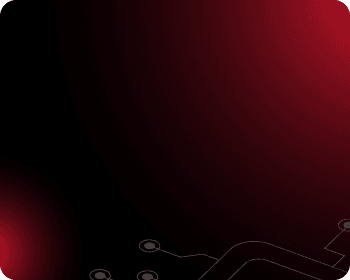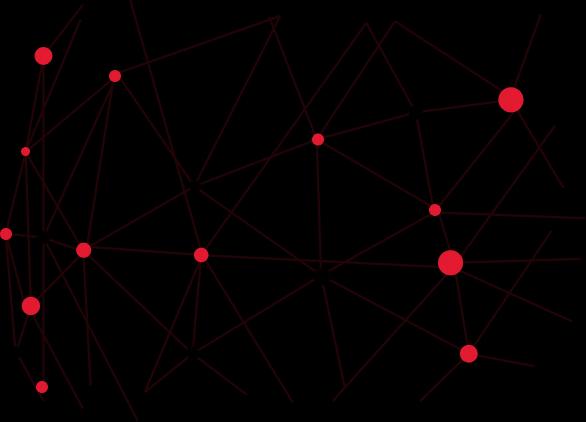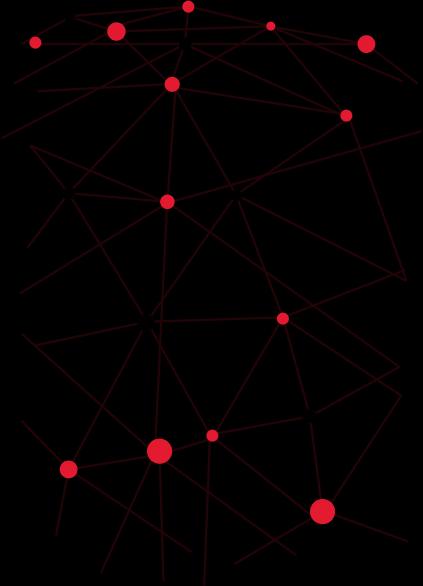Top 10 Best Online Learning Software for Organizations Today
Nowadays, online learning software has become a powerful tool for many educational institutions and businesses to implement remote courses and training programs. These platforms not only enhance flexibility in learning but also save time and costs. This article will introduce the top 10 online learning software that helps individuals, organizations, or businesses optimize their teaching and learning processes. Let’s explore together with Tokyo Tech Lab!
I. What is Online Learning Software?
Online learning software refers to technology platforms designed to support remote teaching and learning through internet-connected electronic devices. Instead of attending traditional classes, learners and teachers can connect, interact, and exchange knowledge via these online tools. The software offers features such as online seminars, file sharing, video lectures, and progress tracking. As a result, organizations and businesses can optimize remote training, providing an effective learning experience without the need for in-person meetings.
See more articles: What is E-learning? Benefits of E-learning in training
II. Top 10 Best Online Learning Software for Organizations
Choosing the right online learning software is a crucial decision for educational institutions and businesses. Below is a list of the top 10 online learning software that helps organizations optimize their teaching and training processes.
1. Zoom
Zoom is a globally renowned online conferencing software, widely used in both educational and business environments. With Zoom, teachers and students can easily connect through video meetings or live classes. Zoom offers numerous benefits, particularly in providing HD video quality, recording capabilities, and support for large numbers of participants, fully meeting the needs of online classes or meetings.

Zoom is particularly suitable for online courses, virtual classrooms, or specialized seminars, thanks to features like breakout rooms and a virtual whiteboard. Teachers can easily interact with students and create groups for real-time discussions.
Advantages:
- Multi-platform support: Zoom can be used on both mobile devices and computers, allowing users to flexibly join online meetings from any device.
- Large participant capacity: The free version of Zoom supports up to 100 participants in a meeting, suitable for many individuals and small businesses. Upgrading to the paid version (around 300,000 VND/month) allows for more than 100 participants and access to additional advanced features.
- User-friendly interface: Zoom’s simple and easy-to-use interface helps new users quickly become familiar with the platform.
- Unlimited meetings: Both free and paid users can organize multiple meetings throughout the day without restrictions.
Disadvantages:
- Time limit for free meetings: In the free version, meetings are limited to a maximum of 40 minutes. After the time is up, users need to create a new meeting to continue.
- Compatibility issues with older operating systems: When using Zoom on older operating systems, users may experience memory buffer issues, reducing system performance. This can affect meeting experiences, causing slowdowns and high physical RAM usage.
2. Microsoft Teams
Microsoft Teams is not just a video conferencing tool but also a comprehensive collaboration platform. Teams allows educational institutions and businesses to combine daily work with teaching, all within one application. It integrates with Office 365 tools like Word, Excel, PowerPoint, and OneNote, allowing teachers to assign tasks and track progress easily. Additionally, Microsoft Teams offers high-security features, protecting user data and online classrooms.

Microsoft Teams is an ideal solution for schools and educational organizations that need a comprehensive and secure learning platform. It offers features like meeting recording, screen sharing, and student management, optimizing the remote teaching process.
Advantages:
- Integration with Office 365 tools such as Word, Excel, and PowerPoint, making it easy to share and edit documents.
- Support for organizing and managing remote classes with video conferencing capabilities.
- Simple and easy-to-use interface.
- High security, suitable for large educational institutions and businesses.
Disadvantages:
- Requires a Microsoft account for registration.
- Paid subscription needed to access advanced features.
3. Google Meet
Google Meet is an online video conferencing platform within the Google ecosystem, designed to support online classes and seminars with a large number of participants. With the integration of Google Calendar and Google Classroom, Google Meet allows teachers to easily schedule and organize classes seamlessly. Notably, Google Meet provides high-security features to protect user privacy, making it an ideal tool for educational organizations aiming to optimize remote teaching without the need for complex software. The free version of Google Meet allows for meetings of up to 60 minutes, but organizations can use the paid version to extend this limit.

Advantages:
- Integration with the Google ecosystem.
- Easy to use, with a simple, user-friendly interface.
- Equipped with strong security features, including data encryption and privacy protection for participants.
- Support for large numbers of participants.
Disadvantages:
- Time limit for the free version, which only allows meetings up to 60 minutes.
- Good video and audio quality, but it requires a stable internet connection.
- Advanced features are only available in the paid version.
4. Google Classroom
Google Classroom is a completely free online learning management platform developed by Google. The Google Classroom ecosystem integrates with other Google tools such as Google Docs, Google Drive, and Google Meet, creating a comprehensive learning environment where teachers can assign tasks, grade, and interact directly with students. Classroom optimizes the teaching process, allowing both teachers and students to easily track learning progress.

Google Classroom is widely used in schools and training organizations due to its simplicity, ease of use, and free access. It’s an ideal solution for organizations with limited budgets but still need a robust platform to manage online learning.
Advantages:
- Free, easy to use, and doesn’t require complex installation.
- Seamlessly integrates with other Google tools like Google Docs, Sheets, and Slides.
- Easily manages classrooms, assigns tasks, and evaluates students.
Disadvantages:
- Users must create a Google Education account to use Google Classroom.
- Members need to be registered under the same domain to be grouped into the same working or learning teams.
- The activity feed doesn’t automatically update, so learners need to refresh manually to avoid missing important notifications.
- Google Classroom is more suited for blended learning rather than fully online programs, as it doesn’t support automatic quizzes or tests.
- Difficulty in editing content and materials during the teaching process.
- Learners face challenges in sharing materials or learning content among members.
- Limited integration options, only supporting a few tools like Google Calendar, making it difficult to connect with other external applications.
5. Skype
Skype is an early-developed video conferencing software primarily used for video and audio calls between two or more people. While it doesn’t offer many classroom management features like modern platforms, Skype remains a simple and easy-to-use tool for small to medium-sized online classes. Skype’s strength lies in its easy connection between teachers and students without requiring complex setups.

Advantages:
- User-friendly interface, easy to get familiar with and use.
- Supports multiple platforms compatible with various operating systems and devices.
- Supports group calls with image and video sharing.
- Free software.
- Supports managing chat history, editing or deleting sent messages, and quickly sending/receiving files through auto local network detection.
Disadvantages:
- Participant limit, with a maximum of 5 people per call.
- Skype doesn’t support sending messages when you are offline.
- Time usage limit, with a maximum of 10 hours per day for calls and 4 hours for each continuous session.
6. TrueConf
TrueConf is an advanced video conferencing software that supports 4K resolution and large participant meetings. With TrueConf, organizations can conduct high-quality online classes without concerns about latency or video quality. The software also offers strong security features, ensuring data safety and privacy protection for students and teachers.
TrueConf is ideal for large educational institutions or businesses that need to host specialized seminars or classes with a large number of students. The ability to support high-quality video ensures smooth teaching sessions, even with many participants.

Advantages:
- Low cost, no postal fees for long IP-based meetings.
- Supports most operating systems on both computers and mobile devices.
- Supports WebRTC on Chrome and Firefox browsers.
- Allows users to download server software to set up private online meeting or learning systems.
- Flexible participant management in meetings.
- Free for up to 3 connection points.
- Supports 4 meeting modes: Full HD video calls, multipoint video conferences, online classrooms, and 4K virtual meeting rooms.
Disadvantages:
- Can be expanded up to 250 connection points but requires a high fee.
7. VSee
VSee is an online conferencing software that uses a peer-to-peer (P2P) connection model, different from traditional server-based solutions. Instead of going through an intermediary server, VSee allows devices to connect directly with each other, optimizing data transmission speed and reducing latency. The software is installed on computers and supports real-time image and audio exchanges between users, providing a smooth and efficient online communication experience.

Advantages:
- No limit on the number of participants in online learning due to the peer-to-peer model.
- Compatible with most popular operating systems today, such as Windows, Android, iOS.
- Easily expands the number of connection points, supporting up to 250 points and upgradeable to 500 connection points.
- Easy to update new features with just one click.
Disadvantages:
- Dependent on computer configuration, requiring high specs for smooth operation.
- Does not support user control over meetings, better suited for small workgroups.
8. Camfrog
Camfrog is a free application ideal for organizing online classes or meetings. Camfrog's strength lies in its ability to support up to 1000 participants at the same time, allowing everyone to communicate directly with each other in real time. With Camfrog, teachers can organize video meetings with students, share screens, and interact in real time. This is an excellent option for large-scale events or online classes with many students.

Advantages:
- Supports large numbers of participants, up to 1000 in one meeting.
- Compatible with multiple operating systems like iOS, macOS, Android, Windows.
- Completely free, easy to access and use.
Disadvantages:
- Prone to misuse by individuals with bad intentions or improper use.
- May cause inconvenience as anyone can chat or video call strangers online.
9. Teamhub LMS
Teamhub LMS is a professional Learning Management System (LMS) developed by Tokyo Tech Lab. This software is designed for educational institutions and businesses that want comprehensive management of their online courses and training programs. Teamhub LMS offers powerful tools for planning, content management, tracking learner progress, and optimizing the training process.
Teamhub LMS is suitable for educational institutions and businesses seeking a comprehensive learning management system. With multi-platform management features, the software allows learners to access it from various devices, optimizing learning and training.
Advantages:
- Comprehensive management from course planning to tracking learning progress.
- Integrates features for lecture management, tracking learning progress, and evaluating learning effectiveness.
- Multi-platform support, allowing learners to access from different devices.
- User-friendly interface, easy to use, and supports multiple languages.
- Secure data management and robust security systems.
Disadvantages:
- Higher cost compared to some other free solutions, but it offers superior features and specialized support.
- Requires complex initial installation and configuration.
10. Google Hangouts
Google Hangouts is a free video conferencing tool from Google, enabling easy organization of online meetings. With Google Hangouts, teachers can create online classes, invite students to join, and use Google tools such as Google Docs and Google Calendar to support the teaching process.

Advantages of Google Hangouts:
- Allows group video calls with multiple people simultaneously.
- Easy-to-use interface, suitable for the average user.
- Completely free.
Disadvantages of Google Hangouts:
- Only available on Chrome browser, limiting convenience for users on other browsers.
- Doesn’t support standalone audio calls, only video calls.
III. Benefits and Drawbacks of Online Teaching Software
1. Benefits of Online Teaching Software
1.1. Increased Flexibility
One of the greatest benefits of online teaching software is its high flexibility. Learners can study from anywhere, at any time, as long as they have an internet connection. This helps students balance work, study, and other activities in their lives. Educational institutions and businesses can also scale their training programs without being limited by geographical location, attracting more learners from all over the world.
1.2. Cost Savings
Online teaching significantly reduces costs compared to traditional learning methods. Expenses such as classroom rentals, printing materials, and travel costs are minimized. Moreover, many online teaching platforms offer free versions or affordable packages, making them suitable for organizations with limited budgets. This is especially beneficial for schools, training centers, or businesses that want to conduct online courses while ensuring cost-efficiency.

1.3. Easy Tracking of Learning Progress
Online teaching software often integrates analytical tools, making it easier for teachers to track student progress. Through detailed reports, teachers can monitor assignment completion, participation times, and test results for each student. This improves the quality of teaching and supports personalized learning. With Learning Management Systems, organizations can assess the effectiveness of their training and make necessary adjustments to improve the learning process.
1.4. Expanding Reach and Increasing Interaction
Online teaching software makes it easy for teachers and students to interact through tools like live chat, video calls, or email. This not only strengthens the relationship between teachers and students but also makes students feel more confident in exchanging knowledge. Additionally, with features like virtual whiteboards and screen sharing, teaching and learning become more dynamic and visually engaging.
1.5. Comprehensive and Unlimited Learning
Online teaching is not limited by time or space. Courses can be stored as documents, videos, or online lectures, allowing students to revisit them at any time. This is especially convenient for those who cannot attend live sessions, ensuring they don’t miss any important information. Furthermore, organizations can continuously update learning content without the challenges of reprinting or reorganizing the course.
See more articles: What is SCORM? Understanding the SCORM Standard in E-learning
2. Drawbacks of Online Teaching Software
2.1. Requires Stable Internet Connection
While online teaching software offers many benefits, it relies entirely on an internet connection. In areas with unstable or slow internet, online learning can be challenging. Students may experience disruptions during lessons or while downloading materials, reducing learning effectiveness and making it harder for organizations to maintain continuous interaction with learners.
2.2. Lack of Direct Interaction
One of the major drawbacks of online learning is the lack of direct interaction between teachers and students. Elements such as body language, face-to-face communication, and classroom emotions are difficult to replicate on online platforms. This can result in students feeling less motivated, struggling to stay focused, and diminishing the quality of interaction during the learning process. The absence of direct interaction also affects team spirit and the relationship among students.

2.3. Poor Self-Study and Self-Management Skills
Not all students have good self-study and time management skills when learning online. With high flexibility, many students may easily procrastinate, fail to complete assignments on time, or lack commitment to the course. This requires students to have high discipline and effective time management to maintain their learning progress.
2.4. Equipment Limitations
Although online learning can save costs, students need proper technological equipment, such as computers, smartphones, headphones, and webcams, for a good learning experience. For those who cannot afford these devices, online learning can become difficult and limited.
IV. How to Choose the Right Online Teaching Software
Choosing the right online teaching software not only enhances teaching effectiveness but also improves the learning experience for students. Below are important criteria that educational institutions and businesses should consider when selecting online teaching software.
1. Identify Specific Needs and Goals
Before deciding on software, the organization needs to clearly define its teaching needs and goals. The software you choose should be suitable for the scale of your organization, the type of courses, and the target audience. For example:
-
Organization scale: If your organization is small with a limited number of students, simple and easy-to-use software like Google Meet or Zoom might be appropriate. Conversely, for larger organizations that need to manage multiple courses and students, comprehensive Learning Management Systems (LMS) like TeamHub LMS will be more effective.
-
Course type: For highly interactive courses that require tools like virtual whiteboards and screen sharing, you should choose software with these features (Zoom, Microsoft Teams). If the goal is to manage and track learning progress, software with integrated reporting and analytics, such as Google Classroom, would be more suitable.
-
Target audience: Depending on whether the learners are students, university attendees, or corporate employees, you need to consider appropriate features. For example, corporate employees might need a platform that integrates well with office tools, while school students may need more interactive and intuitive features.
2. Evaluate Software Features
The features of online teaching software should be carefully evaluated to ensure they meet the teaching requirements. Some features to consider when evaluating software include:
-
User-friendly interface: The software should have a friendly, intuitive interface that is easy for both teachers and students to use. A complex platform can create difficulties during implementation and use.
-
Interaction tools: Features like screen sharing, live chat, virtual whiteboards, and breakout rooms enhance interaction between teachers and students, providing a better learning experience.
-
Recording capabilities: This is an important feature, especially for courses with complex content or flexible schedules. Students can rewatch recorded sessions to reinforce their knowledge.

-
Reporting and progress tracking: This feature helps teachers monitor student progress and provides detailed reports on learning progress and outcomes.
-
Integration with other tools: Teaching software should integrate with tools like Google Drive, Microsoft Office, or Learning Management Systems (LMS) to optimize the teaching and learning process.
3. Consider Costs and Scalability
Cost is a key factor when choosing online teaching software. Software may offer various service packages, from free versions to paid packages with more advanced features. When choosing, organizations need to carefully weigh costs against the features the software provides.
-
Free software: Platforms like Google Meet or Zoom offer free versions with basic features, suitable for small organizations or limited-scale courses. However, free versions often have restrictions on time or the number of participants.
-
Paid software: Larger organizations or those requiring advanced features will need to invest in paid packages. Platforms like Microsoft Teams, Google Classroom, or TeamHub LMS offer service packages with expanded features such as student management, progress tracking, and analytics tools.
-
Scalability: The software should be flexible enough to meet the growing needs of the organization. If the number of students increases or the organization needs to manage more courses, the software should allow for scalability without affecting performance.
4. Compatibility and Technical Support
The compatibility of the software with various devices is also an important factor when choosing online teaching software. It should work smoothly across multiple platforms like computers, mobile phones, and tablets to meet the flexible learning needs of students.
-
Multi-platform compatibility: Online teaching software should be compatible with different operating systems (Windows, macOS, Android, iOS) to ensure students can easily access the course from any device.
-
Technical support: Organizations should choose software with good customer support services. A professional and responsive technical support team can help resolve any issues that arise during use, ensuring the teaching process is not interrupted.
5. Ensure Security and Privacy
Data security is a crucial factor when selecting online teaching software. With the rise in cyberattacks, teaching software must ensure that personal information and learning data of students are protected.
-
Data encryption: The software should have data encryption features to protect personal information of students and teachers from cyberattacks.
-
User control: The software should give teachers control over the classroom, such as the ability to turn microphones and cameras on/off and manage participants in the session.
-
Privacy policy: Organizations should choose software with clear privacy policies that comply with international data security standards.
V. Conclusion
Online teaching software plays a crucial role in changing the way teaching and learning are conducted. From large educational institutions to small businesses, using these tools not only helps save costs but also enhances interaction and flexibility in training processes. Notably, TeamHub LMS is a comprehensive solution, offering professional learning management tools suitable for both businesses and large educational organizations. For more detailed information and to stay updated on the latest educational trends, be sure to follow our website.
SHARE THIS ARTICLE
Author
Huyen TrangSEO & Marketing at Tokyo Tech Lab
Hello! I'm Huyen Trang, a marketing expert in the IT field with over 5 years of experience. Through my professional knowledge and hands-on experience, I always strive to provide our readers with valuable information about the IT industry.
More Posts



About Tokyo Tech Lab
Services and Solutions
Contact us
© 2023 Tokyo Tech Lab. All Rights Reserved.