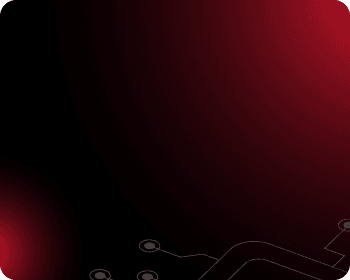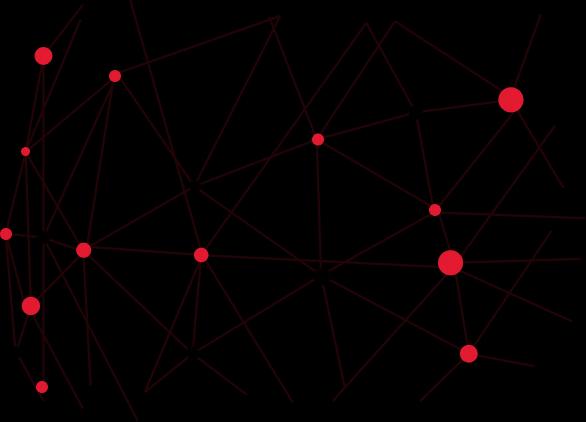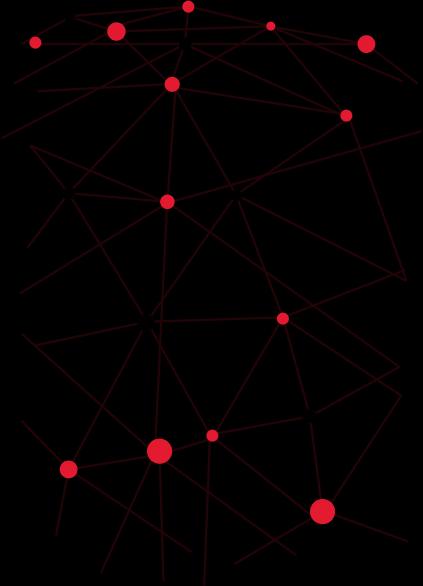What is Software? Understanding the Types and Functions of Software
In the digital age, software plays an indispensable role in nearly every field. But what exactly is software? What types exist, and how do they work? This article from Tokyo Tech Lab will help you understand everything you need to know about software. Let’s dive in!
I. What is Software?
Software refers to a collection of programs, instructions, and data programmed to perform specific tasks on computers or other electronic devices. Unlike hardware (physical components you can touch), software exists in the form of source code or digital data, stored in devices such as hard drives, memory, or cloud storage.
Software functions by sending pre-programmed instructions or commands to hardware, enabling computers to interpret and perform tasks requested by users. These instructions are written in programming languages such as Python, Java, or C++.

Software acts as the "brain" of a computer system, allowing users to interact with the machine and utilize its functions, from basic to complex. Today, software is crucial in optimizing workflows, automating processes, and enhancing life quality through modern and intelligent technological solutions.
II. Types of Software
Software is categorized into three main types based on its purpose and role within a computer system: system software, application software, and programming software. Below is a detailed breakdown of each type:
1. System Software
System software serves as the foundation, designed to manage hardware resources and provide an environment for other software to operate. It acts as the "controller" of the entire computer system, ensuring smooth operation of devices and programs during use.
Examples of system software include:
- Operating Systems (OS): These are core software that manage all computer activities. Popular operating systems include Windows, macOS, Linux, Android, and iOS. They manage resources like CPU, memory, and peripherals while providing a user interface.
- Basic Input/Output System (BIOS): The first software to run when a computer is powered on, responsible for initializing and testing hardware components, loading the operating system, and preparing the machine for use.
- Device Drivers: Act as "bridges" between hardware and software, enabling the operating system to communicate with devices like printers, graphic cards, or keyboards.
- Utility Software: Enhances system performance and provides protection, such as antivirus programs, disk defragmenters, and backup tools.

Examples:
- Operating systems: Windows, macOS, Linux, Android.
- Firmware: Embedded software in devices like printers, routers, or drives.
- Utility software: Antivirus programs, backup tools, or disk cleanup applications.
2. Application Software
Application software consists of programs designed to perform specific tasks, directly serving user needs. Unlike system software, application software is not pre-installed; users can download, install, and uninstall them as needed.
Two main types of application software:
- Built-in software: Programs pre-installed on devices, such as Notepad on Windows or Safari on macOS.
- Downloadable software: Applications users download and install for specific purposes, such as Adobe Photoshop or Zoom.
Functions: Application software supports work (e.g., document creation, data management), entertainment (e.g., music, movies), and communication (e.g., email, video conferencing). It enhances productivity and provides convenience in daily life.

Examples:
- Office software: Microsoft Word, Excel, PowerPoint.
- Security software: Windows Defender, Norton Antivirus.
- Multimedia software: VLC Media Player, Spotify, Adobe Photoshop.
- Business management software: ERP, CRM, or warehouse management systems (WMS).
- Entertainment software: Games like League of Legends, PUBG, or streaming apps like Netflix.
3. Programming Software
Programming software is a crucial tool designed to assist developers in writing, testing, and deploying source code to create other software. It plays a pivotal role in creating new technologies and expanding the capabilities of computers.
Programming software provides Integrated Development Environments (IDEs) that make coding more accessible and efficient. It also translates high-level programming languages such as Python, Java, or C++ into machine code for hardware execution. Additionally, these tools include debugging and optimization features to ensure programs run correctly and efficiently.

Examples:
- IDEs: Visual Studio Code, Eclipse, IntelliJ IDEA.
- Compilers: GCC (GNU Compiler Collection), Clang.
- Testing and debugging tools: Debugger, Postman (for APIs).
- Source code management tools: Git, GitHub, Bitbucket.
III. Functions of Software
Software plays an indispensable role in the operation of computers and electronic devices. Below are the detailed functions of software, highlighting its diversity and importance across various fields:
1. Hardware Control
Software acts as a bridge between users and hardware, enabling the computer to execute user commands. Programs like operating systems and device drivers are responsible for managing and controlling hardware resources.

2. Providing a Working Environment
In addition to controlling hardware, software provides a stable working environment for users and other applications to interact. Operating systems like Windows, macOS, or Linux create user-friendly interfaces and offer services such as memory management and task processing. This not only simplifies computer usage but also ensures smooth operation of other software, transitioning from hardware control to user utility.
3. Data Processing
With a well-established working environment, software enables data processing based on user requirements, from simple calculations to complex analyses. Applications like Microsoft Excel support calculations and data analysis, while Big Data analytics software processes massive amounts of information, helping businesses make precise and timely decisions.

4. Process Automation
One standout feature of software is its ability to automate repetitive or complex tasks, saving time and enhancing efficiency. For instance:
- Enterprise Resource Planning (ERP): Automates business processes like sales, accounting, and human resources management.
- Robotic Process Automation (RPA): Handles manual tasks such as data entry or invoice processing.
5. Information Management and Storage
Software not only automates but also efficiently stores and manages information. Database management systems like MySQL or Oracle organize and retrieve information quickly. Additionally, cloud storage services like Google Drive and Dropbox offer flexible storage solutions, allowing users to access data from anywhere. This capability ensures that information is well-organized and always available when needed.

6. Supporting Software Development
A unique aspect of software is its role in facilitating its own development. Programming tools like Visual Studio and Eclipse provide integrated environments where developers can write, compile, and debug code. This capability not only expands the potential of computers but also serves as the foundation for innovation and the advancement of new technologies.
7. Security and Data Protection
With the rise of cybersecurity threats, security software has become increasingly important. Programs like Kaspersky and Norton Antivirus protect systems from malware, while firewalls block unauthorized access. This function builds user trust in technology, ensuring the safety of personal and organizational data.

8. Performance Optimization
Lastly, software helps optimize system performance, ensuring all activities run quickly and efficiently. Utility tools like junk file cleaners or disk defragmenters not only improve operational speed but also extend the lifespan of devices. This function completes the value chain that software provides, from basic control to overall performance enhancement.
IV. The Difference Between Software and Hardware
Software and hardware are the two core components of a computer system. While both play crucial roles in operating a computer, they differ significantly in characteristics and functions. Below is a detailed comparison:
| Criteria | Hardware | Software |
| Physical Nature | Tangible physical devices that can be seen, touched, and felt. | Intangible, consisting of instructions and source code in digital form. |
| Role in the System | Acts as the "body" of the computer, executing tasks based on commands from software. | Functions as the "brain" of the system, directing hardware to complete tasks as required. |
| Components | Includes CPU, GPU, RAM, hard drives, PSU, motherboards, monitors, keyboards, mice, and peripherals. | Includes operating systems, application software, programming software, drivers, and more. |
| Production Process | Manufactured in factories using advanced technologies and materials like silicon, metal, and plastic. | Designed by software engineers and developed through programming languages and digital platforms. |
| Susceptibility to Viruses | Immune to viruses but can be damaged by physical failures or improper use. | Vulnerable to viruses and malware, which can disrupt or damage data and programs. |
| Operational Method | Operates based on commands from software, performing tasks like data processing, storage, or display. | Provides instructions and directions for hardware to execute, managing the entire system. |
| Troubleshooting | Requires component replacement or device repair, which can be costly and time-consuming. | Errors can often be resolved by reinstalling, updating, or debugging the software. |
| Dependency Level | Cannot function independently; requires software for control and management. | Cannot function without hardware to execute commands and store data. |
| Upgradability | Can be upgraded by replacing or adding components (e.g., RAM, hard drives, GPUs). | Can be upgraded by installing new versions or adding features through software updates. |
V. Conclusion
Software serves as the heart of modern technology, breathing life into devices and unlocking countless creative possibilities. From system software managing computers, to application software meeting daily needs, and programming tools enabling groundbreaking solutions, software bridges the gap between humans and machines.
Clearly distinguishing between software and hardware not only deepens our understanding of technology but also optimizes the use of devices in both daily life and work. Understanding the functions of software helps you better leverage available tools and prepares you for a future where technology remains an indispensable companion.
We hope this article has provided valuable insights into software and its vital role. Don’t forget to follow our blog for more useful information about technology and the latest tech trends!
SHARE THIS ARTICLE
Author
Huyen TrangSEO & Marketing at Tokyo Tech Lab
Hello! I'm Huyen Trang, a marketing expert in the IT field with over 5 years of experience. Through my professional knowledge and hands-on experience, I always strive to provide our readers with valuable information about the IT industry.
More Posts



About Tokyo Tech Lab
Services and Solutions
Contact us
© 2023 Tokyo Tech Lab. All Rights Reserved.